Support Details
Supported By: Bamboozle
License: GNU AGPL v3
Middle East & Africa
Security note: Updates to Redmine may require supervision so they ARE NOT configured to install automatically. See Redmine documentation for upgrading.
Name Protocol access
---- ---------------
Git http://$ipaddr/git
https://$ipaddr/git
ssh://vcs@$ipaddr/git
Subversion http://$ipaddr/svn
svn://addr/svn
svn+ssh://vcs@$ipaddr/srv/repos/svn
Repositories are stored in /srv/repos.
Ignore SSL browser warning: browsers don’t like self-signed SSL certificates, but this is the only kind that can be generated automatically. If you have a domain configured, then via Confconsole Advanced menu, you can generate free Let’s Encypt SSL/TLS certificates.
Web – point your browser at either:
Note: some appliances auto direct http to https.
Username for redmine:
Login as username admin
Username for git, svn:
Login as username vcs
Username for database administration:
$ mysql --user root Welcome to the MySQL monitor. Commands end with ; or \g. Type 'help;' or '\h' for help. Type '\c' to clear the current input statement. mysql>
Username for OS system administration:
Login as root
ssh [email protected]
* Replace 12.34.56.789 with a valid IP or hostname.
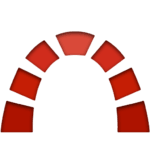
Supported By: Bamboozle
License: GNU AGPL v3
Documentation: Technical overviews, how-tos, release notes, and support material
Tutorials: DevOps and development guidelines
AskCommunity: Connect, share and learn
Gitlab: Self Hosted Git Management & DevOps Toolchain
Jenkins: Continuous Deployment
Mattermost: The best and secure Slack Alternative
Check out our marketplace for more apps.
1 vCPU
2 GB RAM
25GB Disk
1TB Traffic
1 vCPU
3 GB RAM
40GB Disk
1TB Traffic
2 vCPU
2 GB RAM
40GB Disk
1TB Traffic
3 vCPU
1 GB RAM
40GB Disk
1TB Traffic
2 vCPU
4 GB RAM
60GB Disk
1TB Traffic
4 vCPU
8 GB RAM
120GB Disk
1TB Traffic
6 vCPU
16 GB RAM
250GB Disk
1TB Traffic